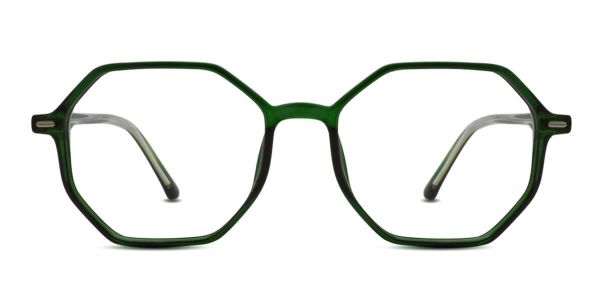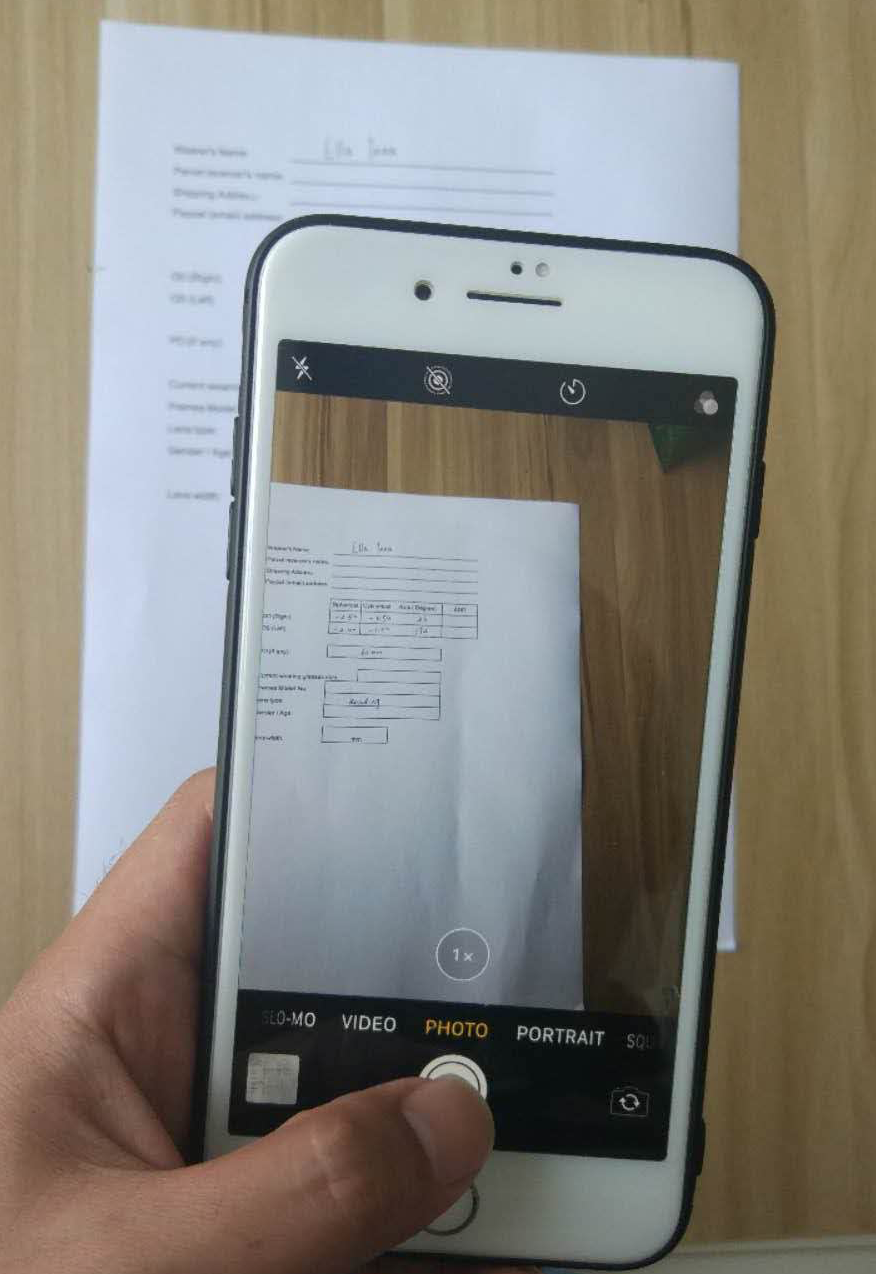
How to upload the prescription on leoptique
I have an eye prescription on the paper
1). I am using a computer
1. Take a photo for the prescription paper
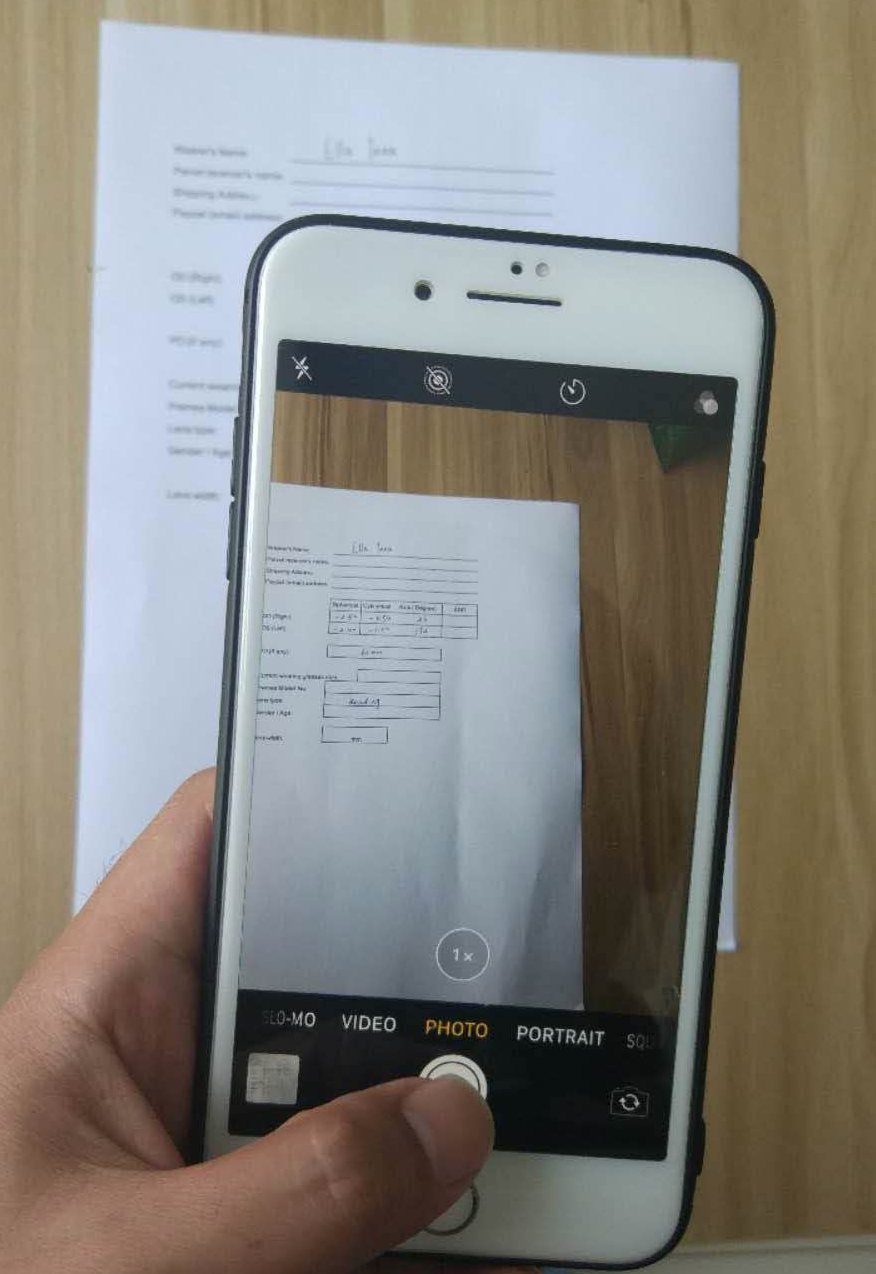
2. Send an email with the prescription photo by my phone
3. Receive the email on the computer, download the photo in my computer
4. Click the upload button

5. Select the photo, click the open button

2). I am using my phone
1. Take a photo for the prescription paper
2. Click the upload button
3. Select the photo, click the open button
You can send the prescription photo to service@leoptique.com or click "Send it Later".
You can upload or send the prescription after you pay the order.